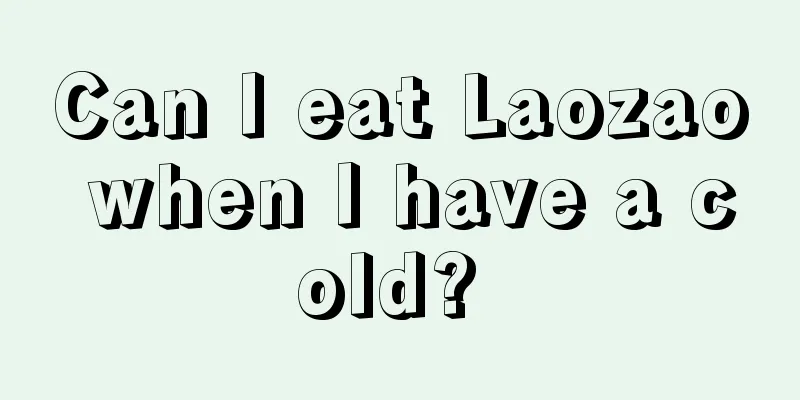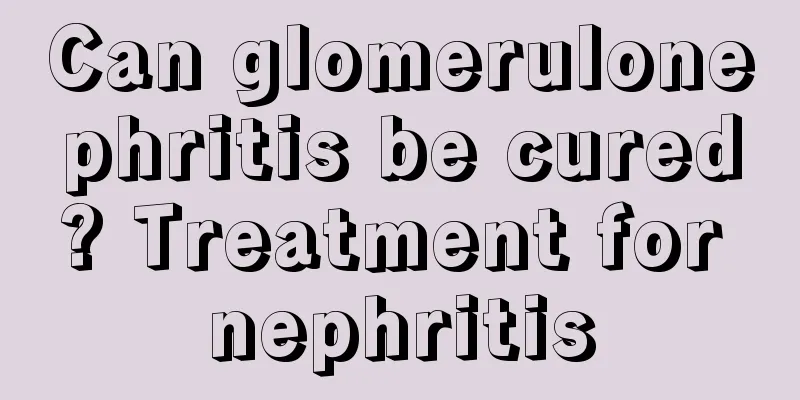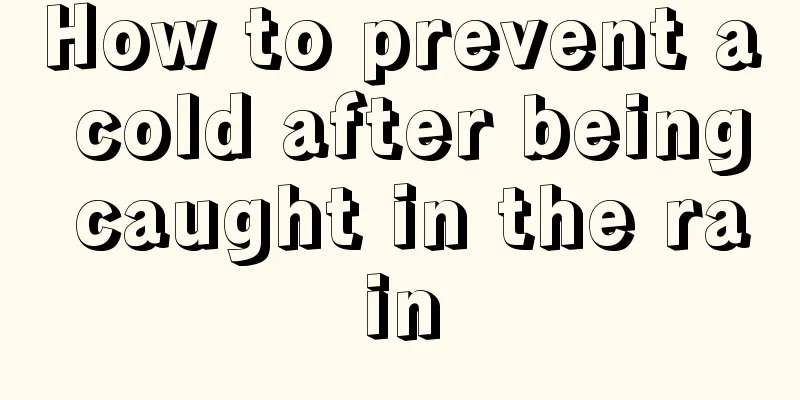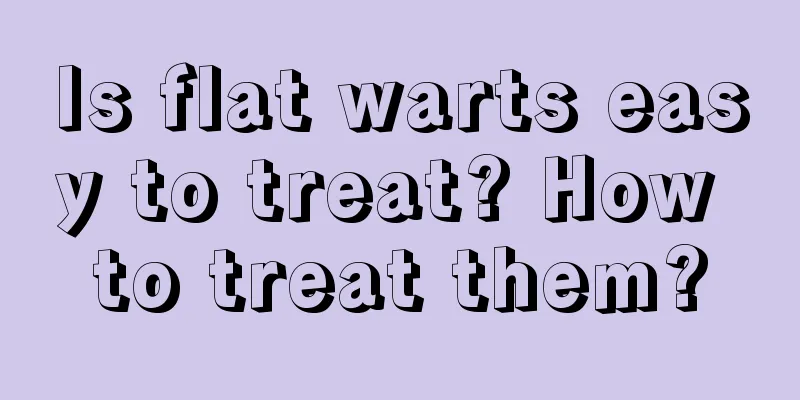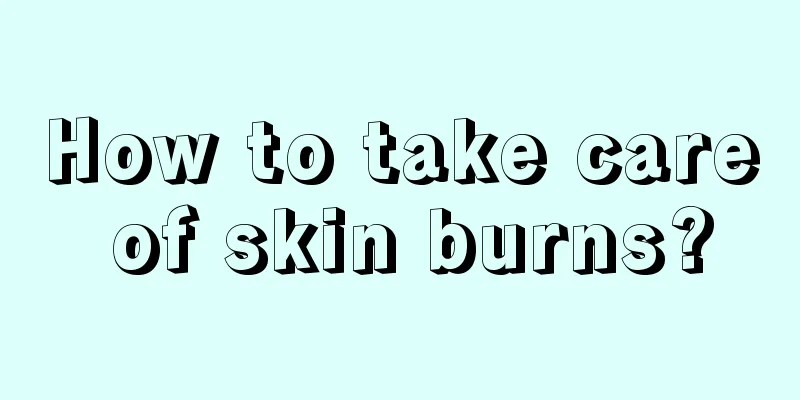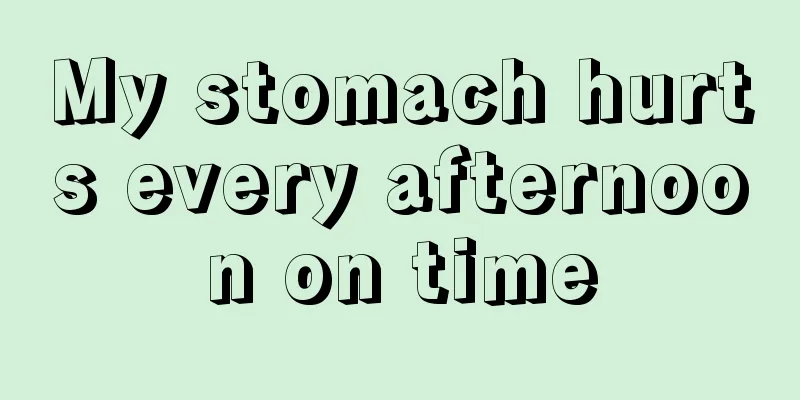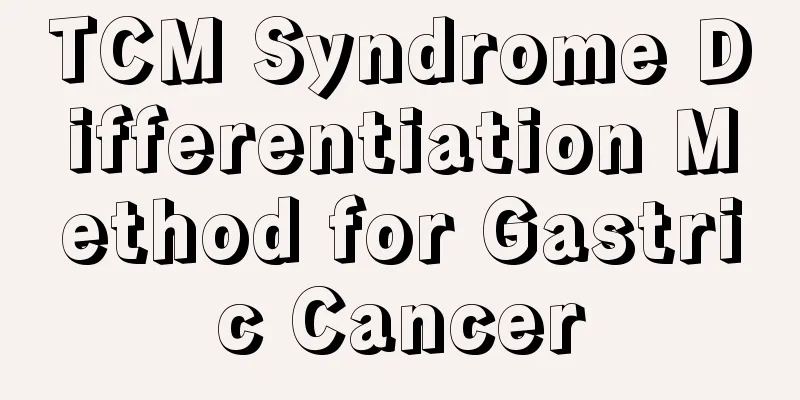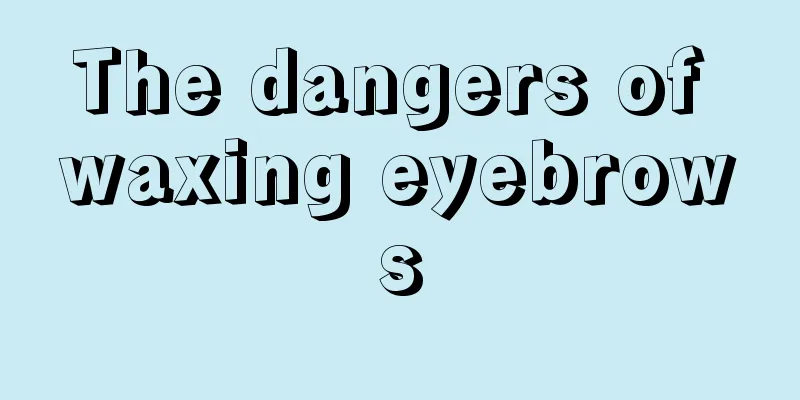Can rolling the eyeballs restore vision?
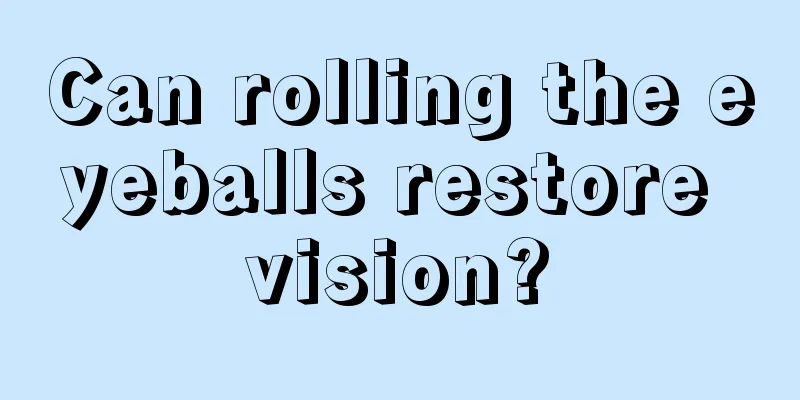
|
When we were young, we would do eye exercises regularly in every class, but when we grow up, we will find that it is actually useless, because now more and more children are suffering from myopia. In fact, when doing exercises, eye rotation is very important. Some people may think it is a psychological phenomenon, but in fact, rotating the eyeballs can indeed restore vision. Excessive eye fatigue from using the computer is reminding you that your eyes are uncomfortable! Blinking secretes tears to moisten the ocular surface and prevent it from drying out in contact with the air. Rotating the eyeball involves six muscles in the eye. If you don't blink, your eyes will feel dry and stinging, like dry eyes. If the eyeballs are not rotated, the muscles that maintain the eye's balance will become fatigued and relaxed, resulting in eye misalignment. It's not a psychological effect. There are many ways to protect your eyes: 1. Give your eyes a rest. You should take a 10-15 minute break every 2 hours of computer use. During this time, you can look at the scenery outside the window. As long as you don't concentrate on using your eyes at close range, it will have a resting effect. 2. Apply hot compress to your eyes or massage around your eyeballs. Cover your eyes with a hot towel or handkerchief (while closing your eyes) 1 to 2 times a day, each time applying hot compress for about 10 to 15 minutes. You can also use your thumb to gently press the bones around the eye socket, starting from the inside above the eye socket, massaging along the bones toward the outside of the eye, and then moving toward the fundus of the eye toward the nose. 3. Avoid allowing light from outside windows and indoor lights to reflect on the screen. It is best to install a special microfilter or goggles in front of the screen. When the screen is dusty, it must be wiped with computer-specific lens cleaning paper to improve visibility. 4. Place the data to be input next to the screen, the closer the better, to reduce neck and eye movements, and changes in attention. Enlarge the font size and line spacing displayed on the screen to make it easier to read and reduce eye strain. 5. Blinking more often can moisten the eyes and prevent dry eyes. If you have eye discomfort, it is best to see an ophthalmologist for examination and never use eye drops on your own. 6. The distance between eyes and screen should be at least 60 cm, preferably with a buffer of 70 cm. The larger the screen, the greater the distance. 7. The height of the keyboard and chair should be based on user comfort. The keyboard should be adjusted so that the forearms are parallel to the ground when typing. The computer chair should preferably be an adjustable seat with a backrest and no armrests. The chair body should be adjusted so that your feet can be placed flat on the ground. The chair should be tilted slightly forward, keeping the spine straight and the thighs slightly tilted toward the ground. |
<<: The left eyeball protrudes more than the right eyeball
>>: The eyeball hurts when pressed and when turned
Recommend
Homemade Mango Layer Cake
For many people, cake is a common dessert in dail...
Are geckos poisonous? The efficacy and function of geckos
Geckos are relatively common animals in our daily...
How to effectively treat lymph nodes
The treatment for my elder sister should be scien...
Can iodine be used to directly rub wounds?
Povidone-iodine is a very common medicine. In peo...
Is adult jaundice difficult to treat?
The difficulty of treating jaundice in adults dep...
How to remove melasma? Just a few facial masks can solve the problem
Nowadays, many people use laser treatment to remo...
What is the difference between sanitary napkins and tampons
In life, all female friends have menstruation. So...
Can a 40-year-old with early-stage kidney cancer live to 80?
A 40-year-old patient with early kidney cancer ma...
What's wrong with renal polyps
Renal polyps do not require treatment in the earl...
What is the normal blood pressure of a person
We all know that having normal blood pressure is ...
What are the effects and contraindications of obsidian
The effects of obsidian are to improve sleep, enh...
Is it possible to get pregnant in the early stage of rectal cancer?
Every woman wants to be a mother. And all of thes...
What is the difference between prevalence and incidence
In daily life, we often hear the words prevalence...
What diseases can iron deficiency cause?
Iron and calcium are both essential trace element...
Traditional Chinese Medicine Treatment for Esophageal Cancer
In the conclusion of the treatment of dysphagia i...