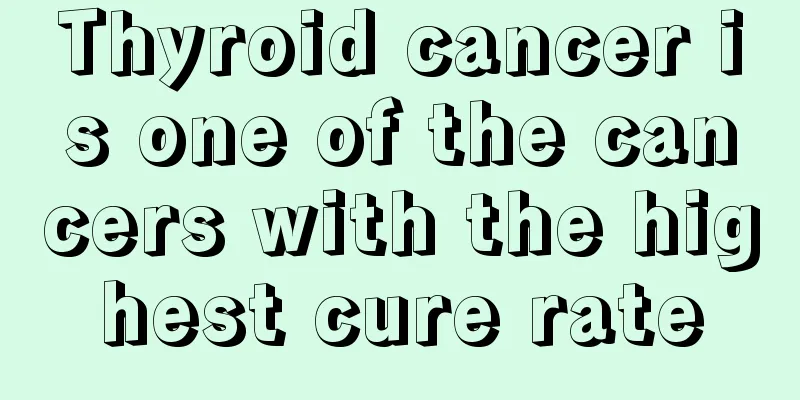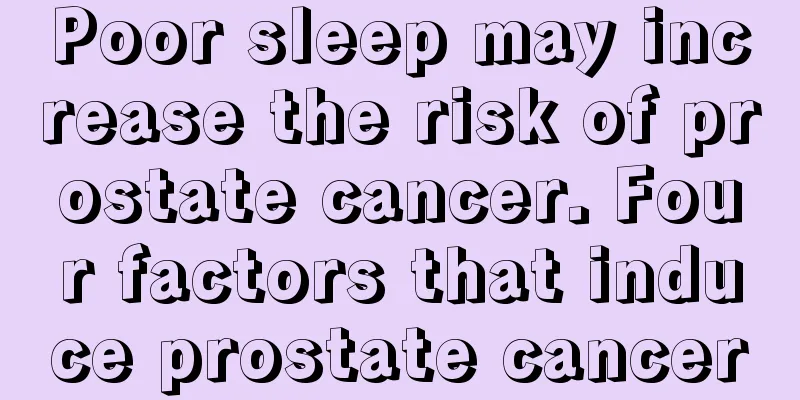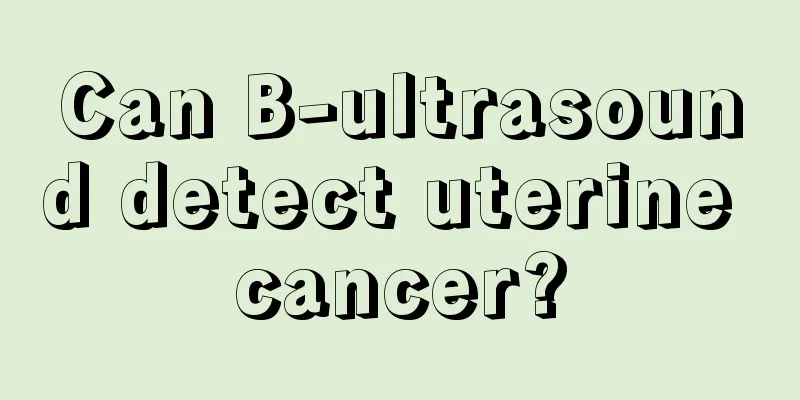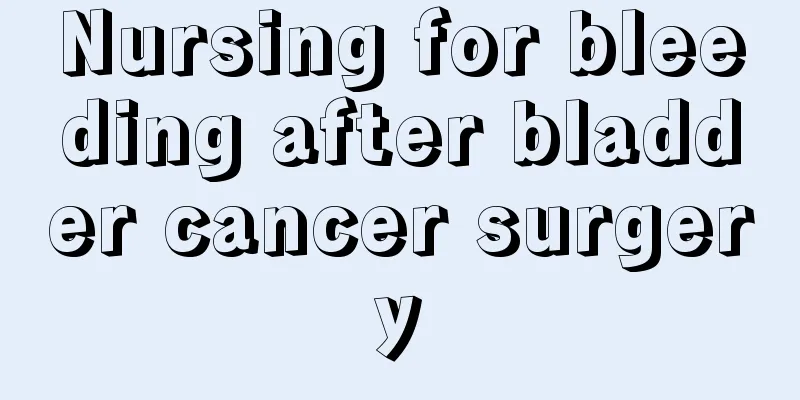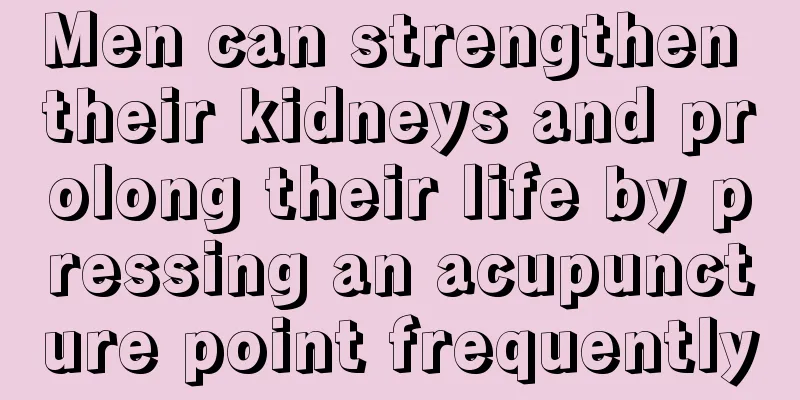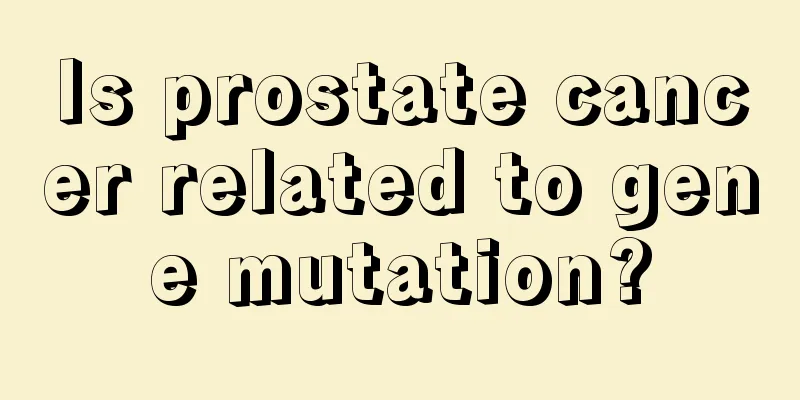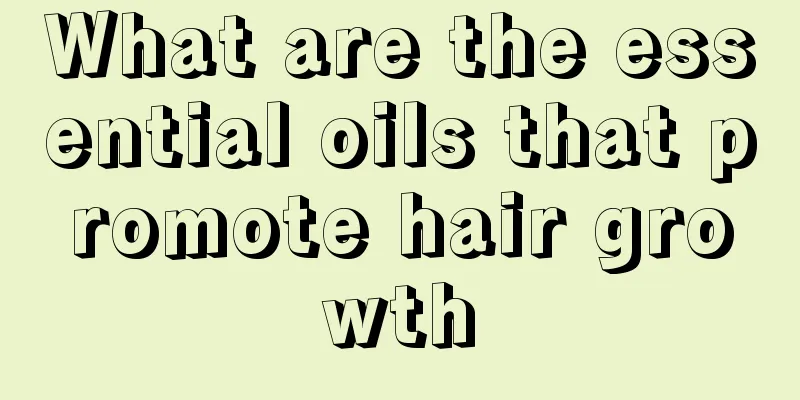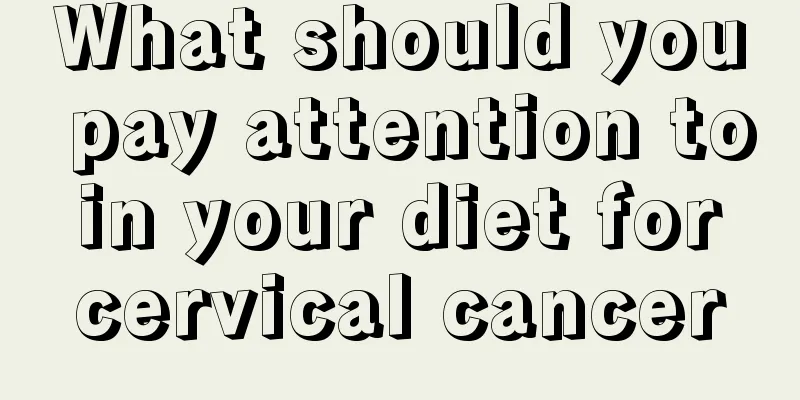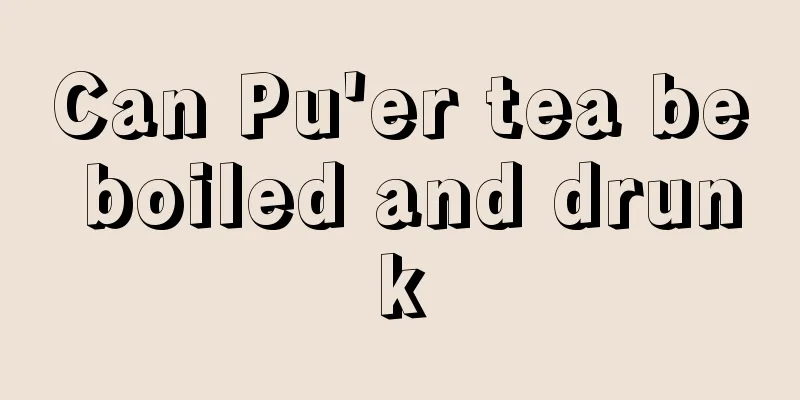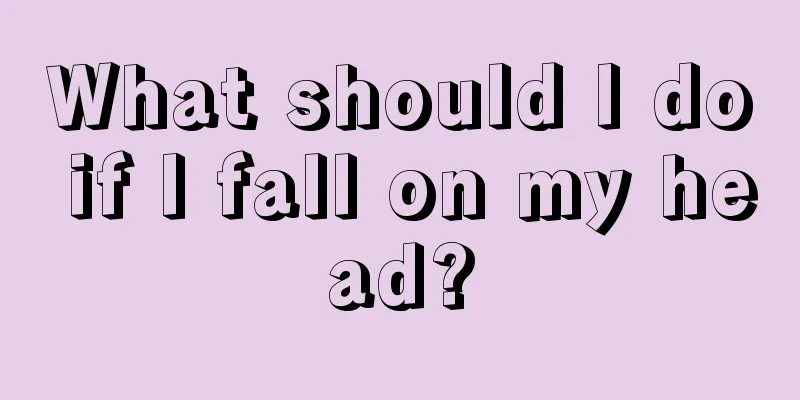Which desktop colors are good for the eyes
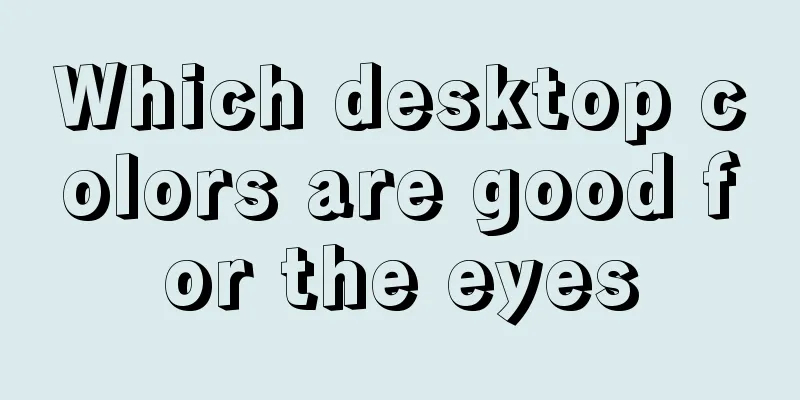
|
Computers are an emerging household appliance. In just over a decade, they have developed to the point where every household in the city has one, and the computer coverage rate in rural areas has reached 70 to 80 percent. The reason why computers are so popular among consumers is that they have many uses. On computers, you can chat with friends, play games, and search for information in various aspects. It is also helpful for children's learning. The computer screen must be close to be seen clearly, and frequent use can seriously damage eyesight. Watching for a long time will cause dry eyes and even pain and tears. In particular, the background color of web pages is usually set to a glaring white, which is very harmful to the eyes. The following introduces desktop backgrounds that are good for the eyes. Green and blue are best for the eyes. It is recommended that you look at the blue sky or green land frequently after using the computer for a long time, which can relieve eyestrain to a certain extent. By the same token, if we change the background color of computer screens and web pages to a light apple green, it can also effectively alleviate symptoms such as eye fatigue to a certain extent. Here's how to change the background color of a web page to a light apple green: The first step is to right-click on the desktop and click "Properties", "Appearance", and "Advanced" buttons in turn. Step 2. In the "Advanced" dialog box that opens, select "Window" in the "Project" drop-down list. Step 3. Open the corresponding "Color" list on the right and select "Other". In the dialog box that opens, set the "Hue" parameter to 85, the "Saturation" parameter to 90, and the "Brightness" parameter to 205. Click "OK" again to exit the settings. Step 4. Open the Internet Explorer browser, select "Internet Options" in the "Tools" bar, click the "Accessibility" button, and check "Do not use the colors specified on the web page." After completing all the above steps, the background colors of web pages, folders, and text documents will turn green. Among them, color, saturation, brightness, etc. can also be modified according to personal preferences to make yourself feel comfortable when using the computer. Red is the most irritating color to the eyes, so it is recommended that you do not use red. |
<<: Plants that absorb formaldehyde
>>: What to do if spots appear on face
Recommend
Can anti-smog diet really resist smog?
Chinese people’s way of thinking: They like to so...
Effects of drugs on pituitary tumors
In recent years, the incidence of pituitary tumor...
Is 2.5cm breast cancer big?
Is 2.5cm breast cancer big? 1. A 2.5 cm breast ca...
Experts analyze the most common methods of treating liver cancer
In order to minimize the mortality rate of liver ...
How to treat liver cancer with lymph node metastasis?
Clinically, liver cancer patients will show sympt...
How to clean removable dentures
Many people will install dentures after their tee...
How to treat femoral arteriosclerosis?
The impact of femoral artery sclerosis is very la...
What's up with the white nose hair
Normal people's nose hair is black, which is ...
The incidence of brain cancer is related to the following factors
Brain cancer is a very serious malignant tumor, w...
Which hospital is the first choice for professional treatment of colon cancer
After suffering from colon cancer, patients and t...
The refrigerator freezer is frozen
The refrigerator is a household appliance we ofte...
The efficacy and function of green agate
Nowadays, when we choose jewelry, we not only pay...
Are ovarian tumors contagious?
Can ovarian cysts be transmitted to others? Infec...
Traditional Chinese medicine treatment can also improve the voice of patients with laryngeal cancer
Liang Hong, 43, is an English teacher in a primar...
The efficacy and function of fresh persimmon
In our daily lives, we always pay attention to ea...