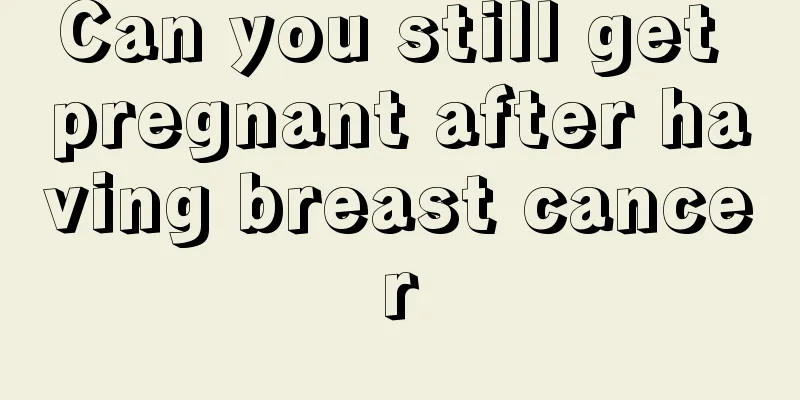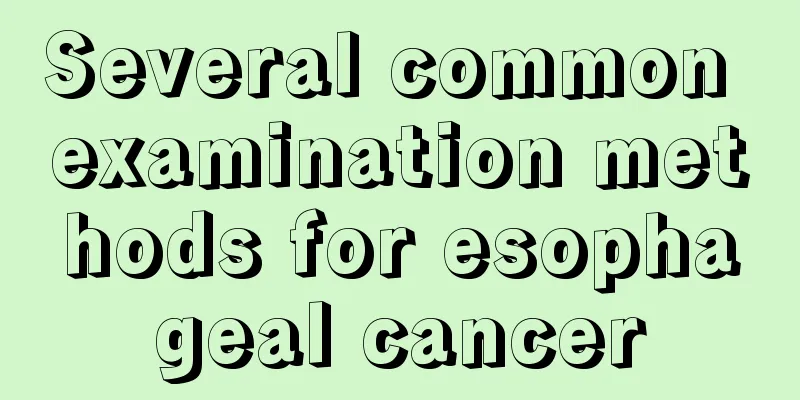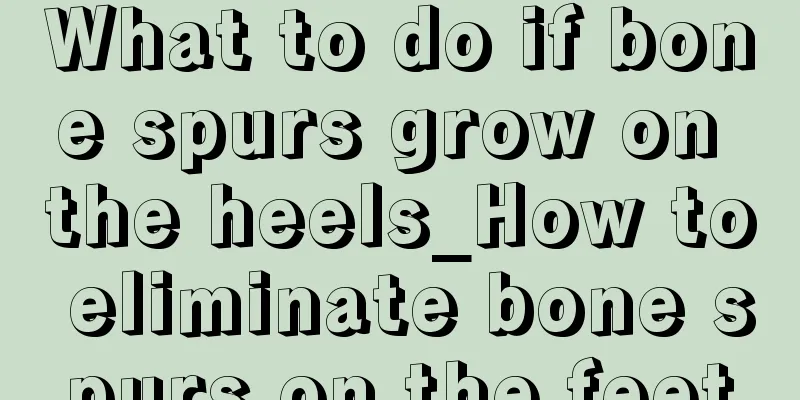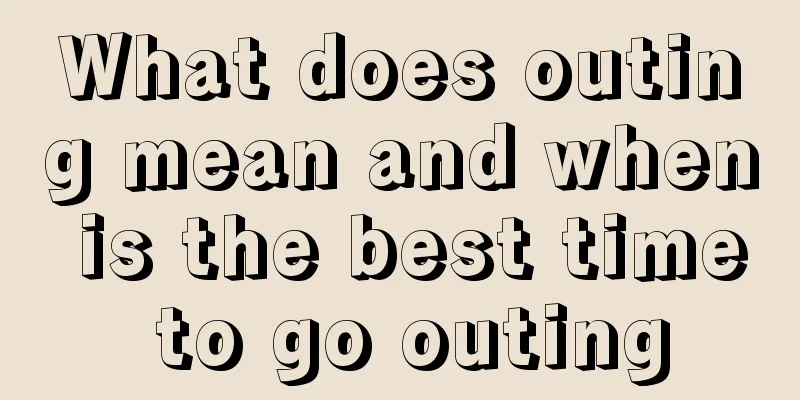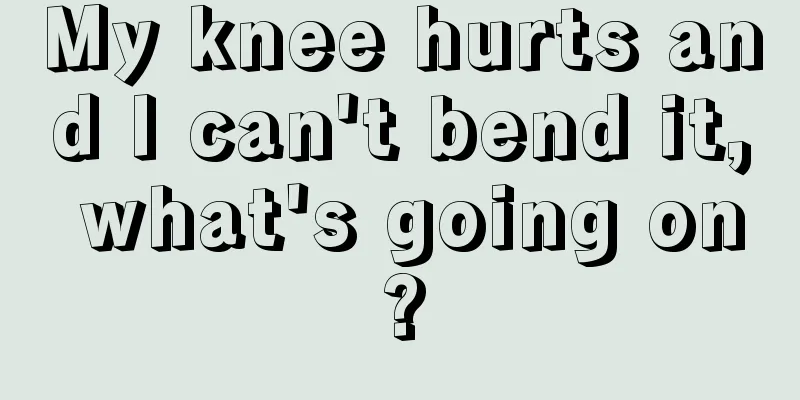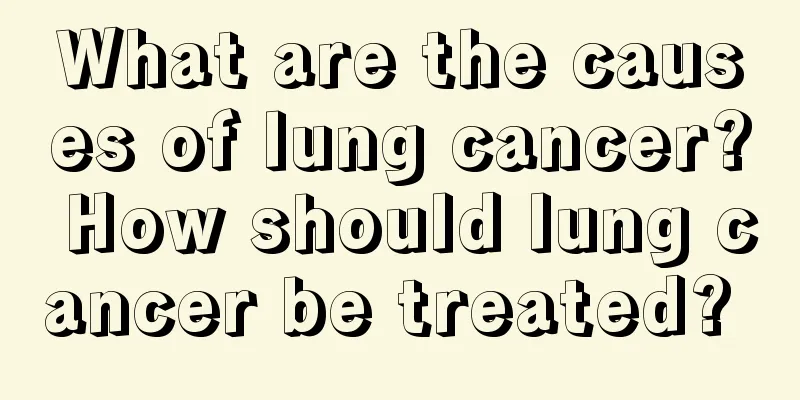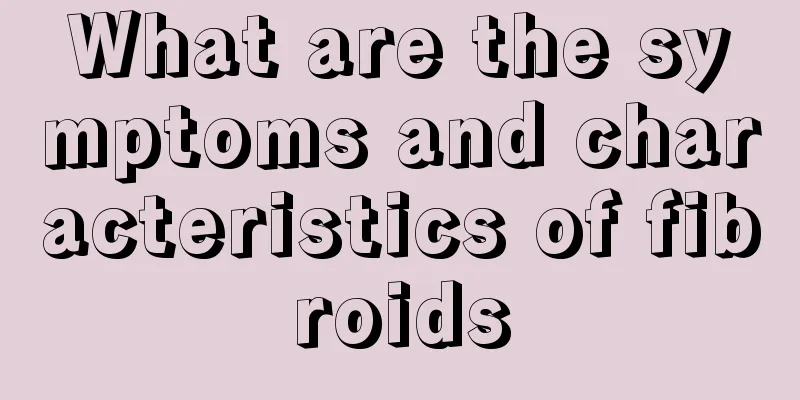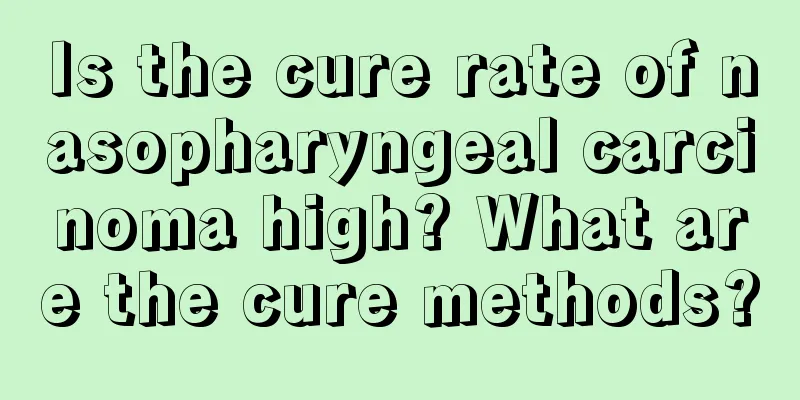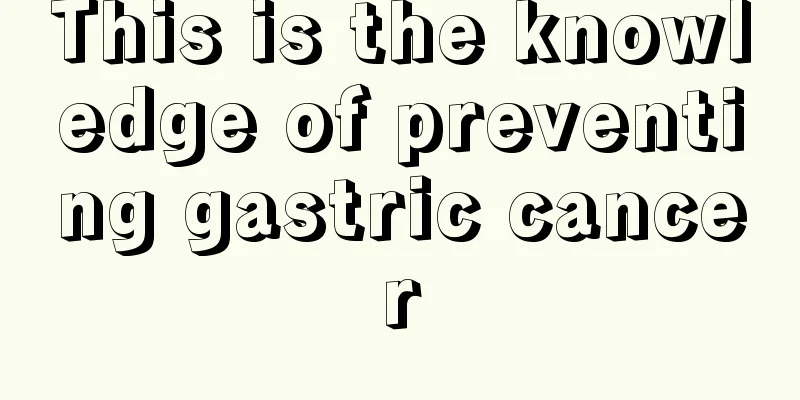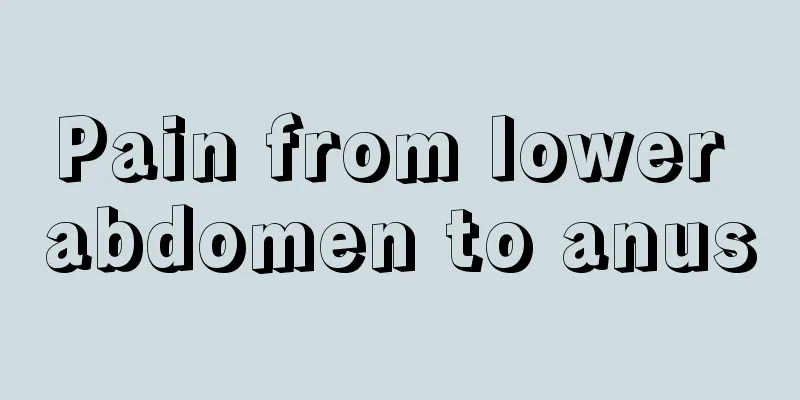Captiva User Manual
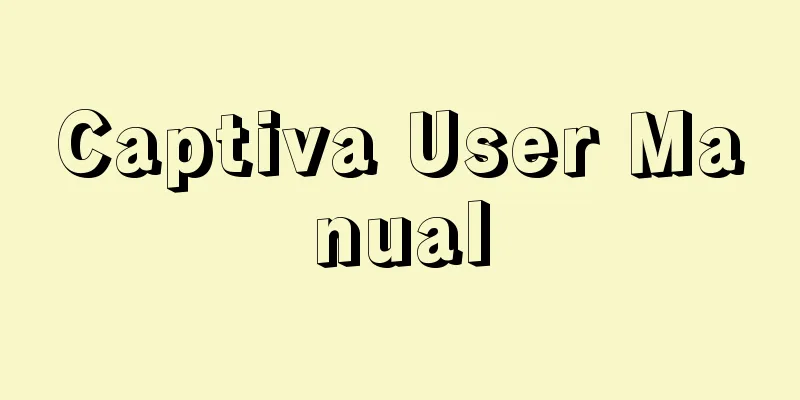
|
Captiva is a car produced by Chevrolet. It has a good price-performance ratio and is more suitable for male friends. I see many people asking where the instruction manual for the Captiva is. You can see the instruction manual for the Captiva after you buy the car, and you can look it up on the Captiva forum before you buy the car. Regarding the Captiva instruction manual, many people don't know much about the Captiva CD, so I will focus on introducing to you how to use the Captiva CD player. [How to use the Captiva CD player] 1. Power button When the power is on: Short press: Toggles the mute function on and off. Long press: Turns off the unit power. When the power is off: Press the power button to turn the power on. 2. Volume button: Adjust the volume and sound effects in sound control mode. 3. Bluetooth button If equipped with Bluetooth function, press to select Bluetooth menu. SCAN/ASTFor vehicles not equipped with Bluetooth, press the SCAN/AST button once to continue searching and listening to other radio stations from the current 96 Infotainment System radio station. If you press and hold this button, the automatic radio station storage function will be activated. 4. The INFO button displays the required operating information and functions for each mode. 5. SRC/PAUSE (Source Switch/Pause) button Press this button briefly to switch the audio mode between CD and Auxiliary. Press and hold this button to activate/deactivate the pause function. 6. TUNE button selects a radio station in radio mode (tune down). 7. TUNE button selects a radio station in radio mode (tune up). 8. EJECT button Use this button to eject the disc in the unit. 9. The function buttons are used to select the function shown on the display. 10. DIR (Directory): When playing a CD, press this button to repeatedly play the tracks in the current directory. At this point, the screen will display DIR (directory). Press this button again to repeat the tracks in all directories. The screen will now display ALL. Press the button again to turn repeat play off. 11. SEEK button searches for the next strongest radio station in radio mode (tunes up). Press and hold the SEEK button for three seconds to enable the Automatic Store (AST) function and store the current station. |
<<: What's wrong with the peeling of the corners of my eyes like ringworm?
>>: There are many little red spots on my ankles
Recommend
The difference between the early symptoms of pharyngitis and laryngeal cancer
The occurrence of laryngeal cancer is related to ...
What are the symptoms of epilepsy
The occurrence of epilepsy will have an impact on...
Common causes of obstructive jaundice
Obstructive jaundice is caused by a blockage in t...
Can patients with nasopharyngeal cancer eat fish? What are the treatment methods?
Can patients with nasopharyngeal cancer eat fish?...
Introduction to teratoma
Teratomas originate from potentially multifunctio...
Can osteosarcoma kill people?
Teenagers grow rapidly, and osteosarcoma pain is ...
How to treat uric acid stones
One of the more important causes of stone-like di...
What to do if the nail grows into the flesh and becomes festered? It turns out this is the solution
In life, many female friends will have their toen...
Will eating Korean ginseng cause infertility?
Korean ginseng is actually a tonic health-care me...
What to do if leather clothes are moldy
Leather jackets are very common clothing. Such cl...
What kind of measures are aimed at breast cancer health care
Among the many cancer diseases, breast cancer is ...
Why is there no sense of taste on the tip of the tongue
The tongue has many functions, one of which is to...
What to eat to stay awake when you feel sleepy
Busy work and life make many people exhausted, an...
You don't know the correct enema method
Enema is the process of injecting liquid into the...
What are the early symptoms of cervical cancer? Dietary care methods for cervical cancer
Cervical cancer is a common malignant tumor. If i...